
Central Dispatch
To report absences please login at Easy Connect.
Related Files:
- Create a Teacher absence at Easy Connect.
- Create a CUPE absence at Easy Connect.
For more information, see the Easy Connect Manuals:
May 8, 2025
Tips on how to use the system:
- If receiving a call from Easy Connect and are responding by phone it asks for your employee ID number, this is your employee number you can find near the bottom of your payslip in the same box as your name & address in the top right corner.
- If you are returning a call to Easy Connect it will ask for your ‘school district code’. Ours is 29. This was changed since the manual was created. It will also ask for your employee ID number which is explained above.
- As a TTOC or Sub Casual if you deactivate a confirmed call out due to illness, please email Dispatch at dispatch@sd64.org to ensure your day is entered as an ESA day if you are eligible.
- If you are having issues with the Easy Connect platform, please call their help desk at 1-877-900-5627
- As per the GITA contract, teachers can request a specific TTOC as a replacement. This would be added to the teacher’s absence as a ‘First Connect’. This is the list that was submitted to Dispatch in the fall. If after this, there is not anyone available, it will then start call outs to those who have selected this location and assignment.
- CUPE call outs are done on a seniority rotation basis. Easy Connect will call qualified sub casual employees in rotation before moving on to emergency sub casual employees in rotation.
- We have complied feedback regarding our call out windows, effective Tuesday, May 23, 2023, the following call out windows and wait times are in place:
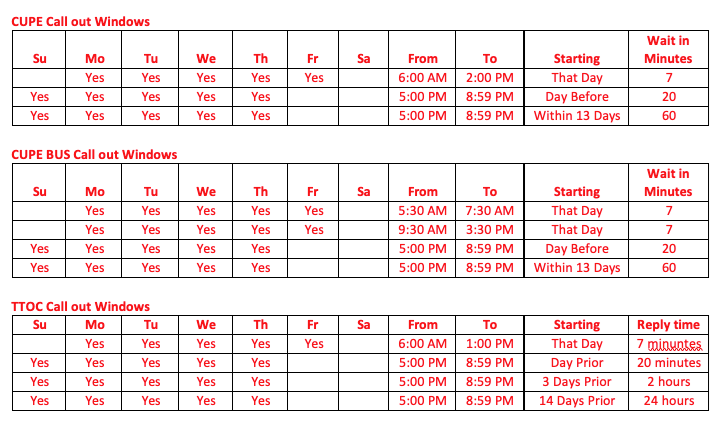
Paydates for Teachers on Call and Sub Casual
There are two pay periods each month.
Pay period one is between the 1st and the 10th of each month. Pay for this period will be deposited into your bank account no later than the 17th* of the month, with the cut-off date being approximately the 10th of the month. Timesheets should be submitted to the School Board Office by the 10th (end of day) to be considered for this pay period.
Pay period two is between the 11th and the last day of the month. Pay for this period will be deposited into your bank account no later than the 7th* of the following month. Timesheets should be submitted to the School Board Office by the end of each month to be considered for this pay.
July and August pay dates are the 15th and the last day of the month. Approved time sheets should be submitted to the School Board Office by the 10th and the 25th respectively.
Pay is based on the information provided to Central Dispatch.
*If the pay roll deposit dates fall on a weekend, pay will be deposited on the last working day before the weekend.




